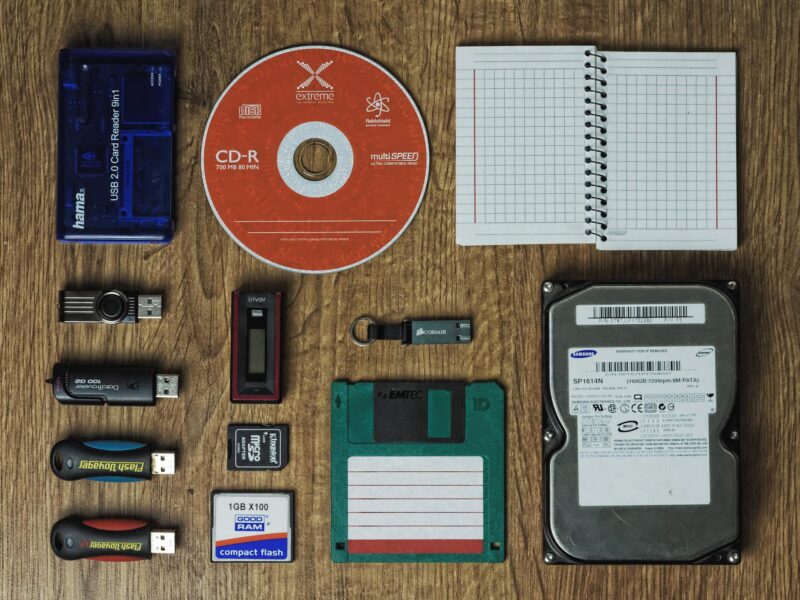A listed overview of what I carry on a daily basis whether or not I’m working. Links included for most items.

Originally, I remember thinking that home dashboards were a bit pointless and were really just there to be pretty graphs and something to leave on a screen 24/7 with no real reason to it. Then I started adding items to my home network… and then I added more… and then
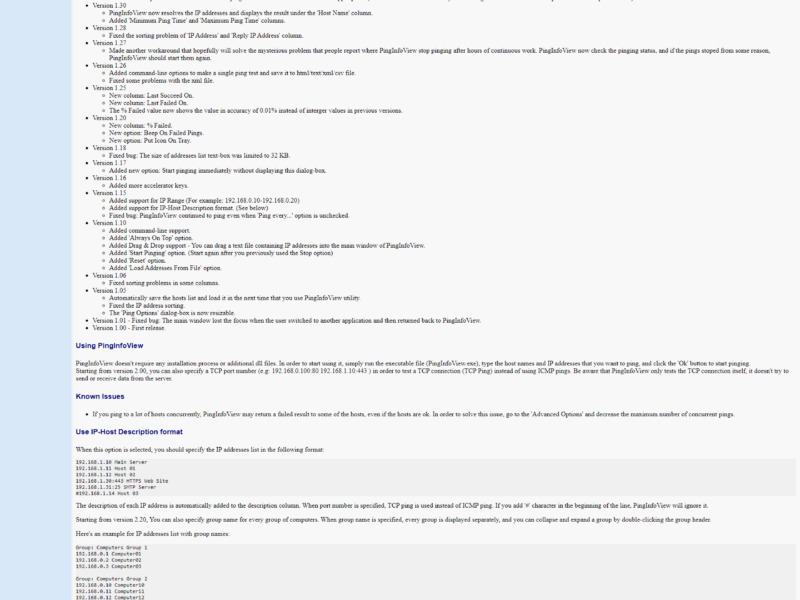
Network/Remote Access Application Name Link Description Advanced IP Scanner https://www.advanced-ip-scanner.com/ Useful for performing a quick scan ofa network. Good if you just need tograb IP addresses and MACaddresses. Can be downloaded andinstalled in “run” mode, leaving notrace after the program closes asidefrom the installer. Advanced Port Scanner https://www.advanced-port-scanner.com/ Useful for
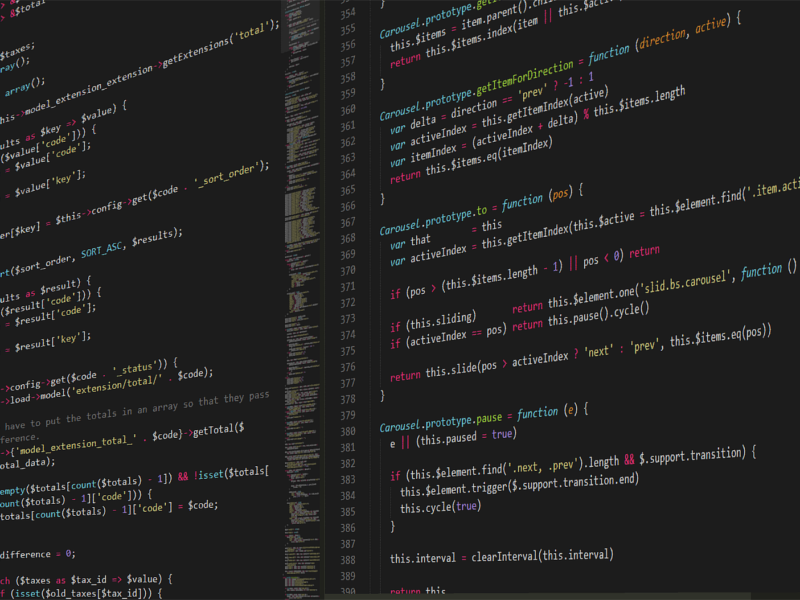
I’ve compiled a list of resources and communities that I’ve used to learn and gain inspiration during my homelabbing projects. This list will also include links to useful software and other systems that I use on a regular basis. Communities Link Description /r/sysadmin I use this to keep up to
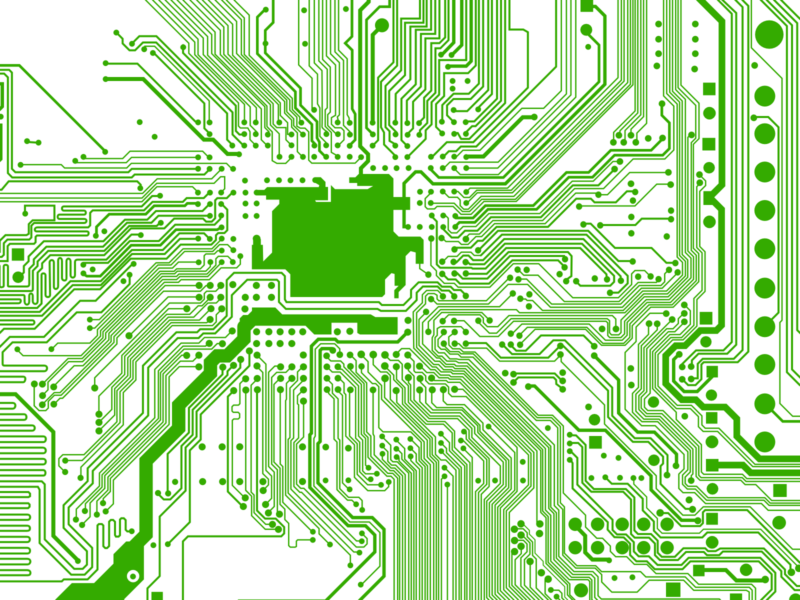
Quick overview of the services that I run in my homelab and personal network.

A quick up to speed guide on the basics of networks. Don’t expect anything high level here.

Below you’ll find a useful list of hotkeys. I know I use a large majority of these on a daily basis and it’s great to incorporate hotkeys as they just speed up your everyday normal processes. This is a rather general list for Windows 10. Please feel free to download