A view into what happened to my homelab and service stack during the year of 2025. Quite a few changes considering I purchased a house since the last updates...
2025 Self-Hosting Recap
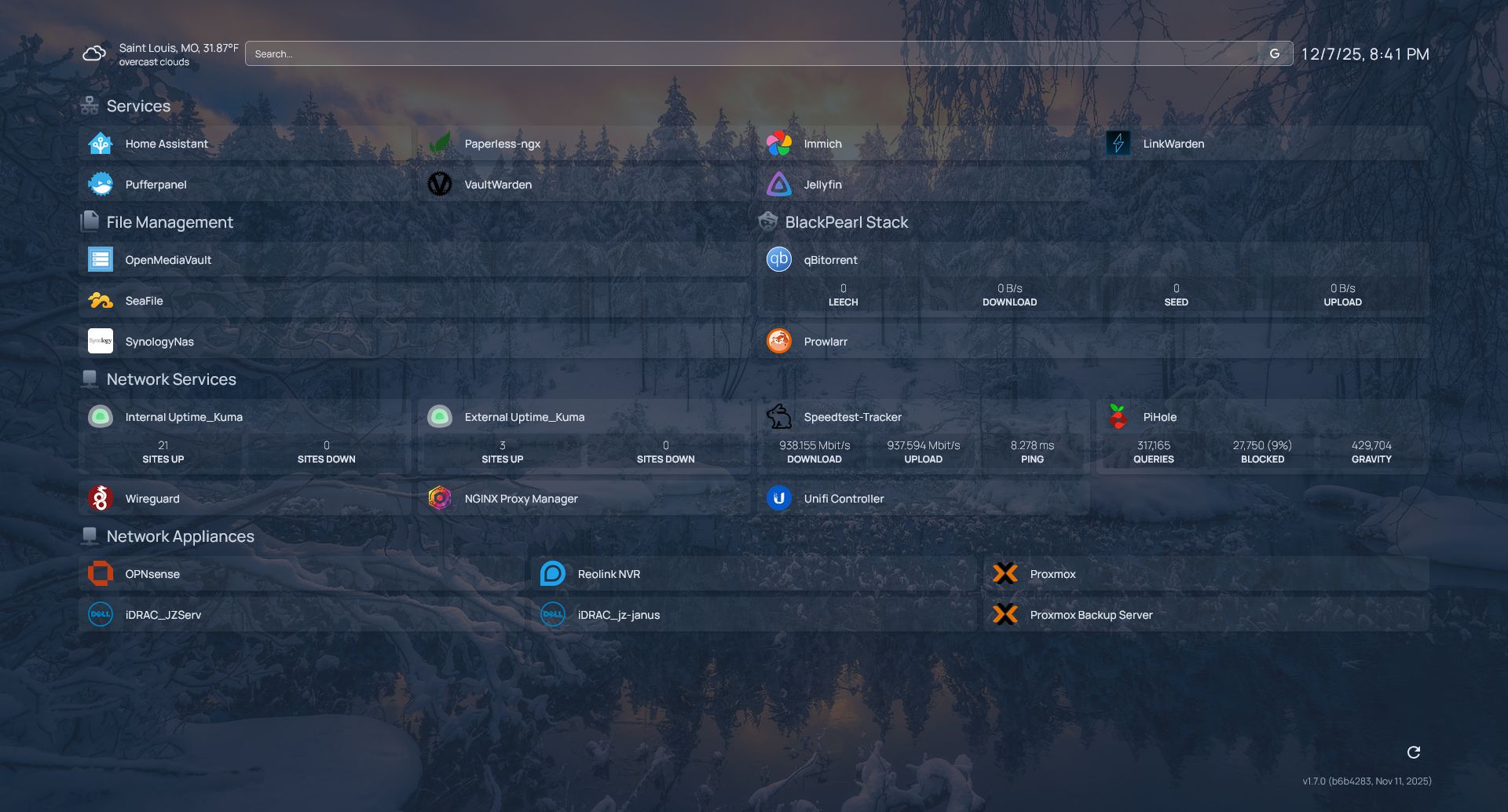
We just made the conversion from Wordpress to Astro so I apologize if anything is out of sorts.
I appreciate you checking out the site!
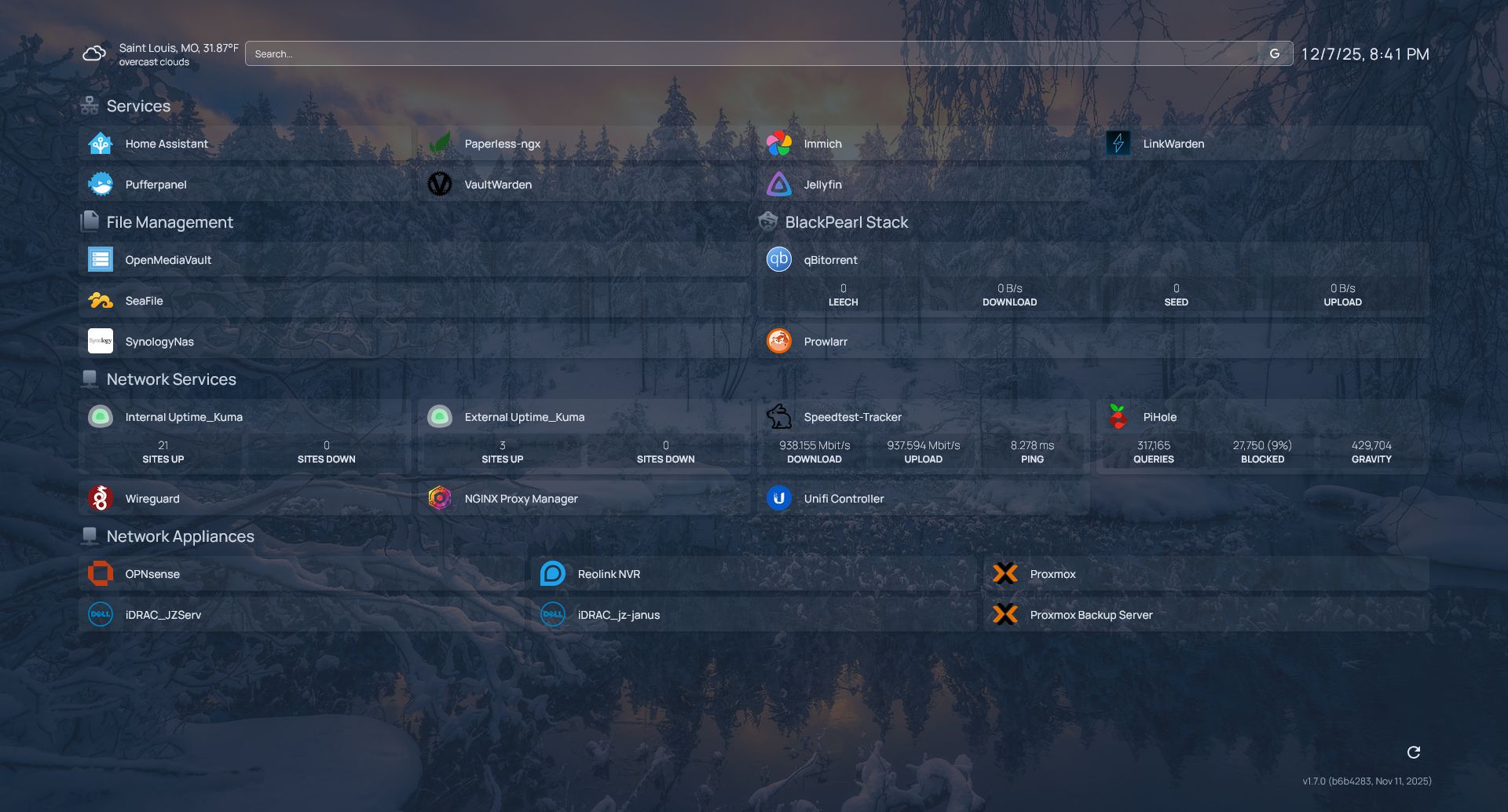
A view into what happened to my homelab and service stack during the year of 2025. Quite a few changes considering I purchased a house since the last updates...
A list of my favorite self hosting, home labbing, sysadmin and tech communities and resources.
Let us take a fun little romp in the world of Invoke-WebRequest and its quirky little features.
A few weekends ago, I was hit with some overnight downtime that was unexpected. I didn't discover this until a few days later when I attempted to use one of my services and found that it was refusing to sync. A few hours later, I diagnosed the issues and had them repaired. My worry though? What if I _really really really_ needed those services and since I didn't know they went down, I wouldn't be prepared?
I'm not sure about you, but I've seen a _lot_ of movies. While I've tried to keep track of them in journals and the sort, I've never really kept up with those attempts.

A rather quick overview of some basic networking terminology and concepts.